Man, you have played such a set. You have brought the Musical Jesus to the lost tribes and there was musical joy stretching all the way to the musical heavens. Glory!
And at the end of the show, you notice an IM from the venue owner, "Hey, IM me back. You have a sound problem!"
Then you notice several more IMs from the owner, "Please IM me. Your audio is not working well!!!"
And another, "Please IM me back. People are leaving the show!!!"
And so on ...
That's when you discover your signal was clipping and you have been broadcasting the network musical equivalent of putting beer bottles into a wood chipper.
Get it straight, Lightning Boy. Your signal may sound just fine to you back there in Olympus but it may sound like a catfight in Second Life for any number of reasons. You've got to check your Second Life screen as much as possible while you play so the venue owner can get messages back to you and keep you informed.
Network speed will result in problems in Second Life you will never hear in your studio and that's when you may see the audience chat about cut-outs or drop-outs in the sound or it may stop and quickly catch up, etc. Any venue manager who knows the game will open an IM window with you at the start of the set and keep it open for the duration. Use it!
If you have a network speed problem, the first consideration is whether the bit rate is set higher than your communication speed can handle. Usually that's not a problem but it can arise if your connection is not so good. Even if you do not change the bit rate, it's still the best move to restart the stream on your sending side as soon as there is word of drop-outs because restarting it may fix them.
Clipping is something you may not hear in your studio. It happens when you have some part of your audio signal boosted too high and you may not hear it depending on what you've got overdriven and where in the audio channel path you monitor it. Clipping is the problem which results in the sound of beer bottles in a wood chipper. It will be a little or a lot depending on how badly overdriven the audio signal got.
Fixing a clipping problem comes by paying attention to the meters or idiot lights which tell you a signal is overloaded. You can get a whole lot more effective loud if you give yourself more headroom and bring those levels down because then you can boost more without fear of distortion in the end stage.
And at the end of the show, you notice an IM from the venue owner, "Hey, IM me back. You have a sound problem!"
Then you notice several more IMs from the owner, "Please IM me. Your audio is not working well!!!"
And another, "Please IM me back. People are leaving the show!!!"
And so on ...
That's when you discover your signal was clipping and you have been broadcasting the network musical equivalent of putting beer bottles into a wood chipper.
Get it straight, Lightning Boy. Your signal may sound just fine to you back there in Olympus but it may sound like a catfight in Second Life for any number of reasons. You've got to check your Second Life screen as much as possible while you play so the venue owner can get messages back to you and keep you informed.
Network speed will result in problems in Second Life you will never hear in your studio and that's when you may see the audience chat about cut-outs or drop-outs in the sound or it may stop and quickly catch up, etc. Any venue manager who knows the game will open an IM window with you at the start of the set and keep it open for the duration. Use it!
If you have a network speed problem, the first consideration is whether the bit rate is set higher than your communication speed can handle. Usually that's not a problem but it can arise if your connection is not so good. Even if you do not change the bit rate, it's still the best move to restart the stream on your sending side as soon as there is word of drop-outs because restarting it may fix them.
Clipping is something you may not hear in your studio. It happens when you have some part of your audio signal boosted too high and you may not hear it depending on what you've got overdriven and where in the audio channel path you monitor it. Clipping is the problem which results in the sound of beer bottles in a wood chipper. It will be a little or a lot depending on how badly overdriven the audio signal got.
Fixing a clipping problem comes by paying attention to the meters or idiot lights which tell you a signal is overloaded. You can get a whole lot more effective loud if you give yourself more headroom and bring those levels down because then you can boost more without fear of distortion in the end stage.
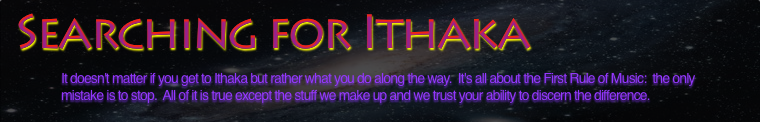
No comments:
Post a Comment