SMC is the System Management Controller and it is reset only by following a process through several steps, as identified by Apple officially. An SMC reset is not to be done casually but rather as a last resort. It's indicated by random power faults, etc.
My information was insufficient previously as I thought an SMC reset was performed as a result of unplugging the system from the wall, wait thirty seconds, plug back into the wall, and then wait five more seconds before starting the boot. All of that is true but it's insufficient. The following steps should be executed prior to those.
1) Close all active applications. If any will not respond then use Force Quit for cancelation.
2) Sleep the system via the Apple menu to bypass your screen saver, etc.
3) Wake the system
4) Restart the system
5) Shutdown the system
6) Proceed with the SMC reset (i.e. unplug, etc)
Unknown whether the SMC reset process being performed by default on this one was serving any useful purpose. Apple was quite specific that it's not, by itself, enough.
The only way out of my problem is absolute book. Waver in any way and it will start all over again with no idea why. Therefore, the steps were executed exactly as identified and now I observe. Thus far, no crash after possibly an hour. Unusual during this time but not without precedent. So I observe.
The same set of software is running every time I start it as the objective is to control as many variables as possible and that's required when you don't know the source of a problem.
I do believe this Russian tragedy will end up with something good but it's proved it will make me work for it. Onward.
My information was insufficient previously as I thought an SMC reset was performed as a result of unplugging the system from the wall, wait thirty seconds, plug back into the wall, and then wait five more seconds before starting the boot. All of that is true but it's insufficient. The following steps should be executed prior to those.
1) Close all active applications. If any will not respond then use Force Quit for cancelation.
2) Sleep the system via the Apple menu to bypass your screen saver, etc.
3) Wake the system
4) Restart the system
5) Shutdown the system
6) Proceed with the SMC reset (i.e. unplug, etc)
Unknown whether the SMC reset process being performed by default on this one was serving any useful purpose. Apple was quite specific that it's not, by itself, enough.
The only way out of my problem is absolute book. Waver in any way and it will start all over again with no idea why. Therefore, the steps were executed exactly as identified and now I observe. Thus far, no crash after possibly an hour. Unusual during this time but not without precedent. So I observe.
The same set of software is running every time I start it as the objective is to control as many variables as possible and that's required when you don't know the source of a problem.
I do believe this Russian tragedy will end up with something good but it's proved it will make me work for it. Onward.
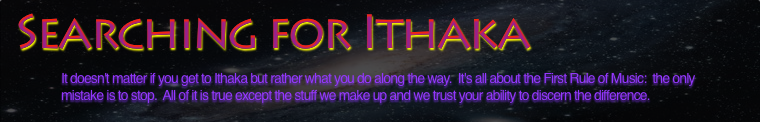
No comments:
Post a Comment