EtreCheck isn't a tool for fault analysis but rather it's more an inventory of system software / hardware. That kind of analysis can be important as well and here's why. (Free download. EtreCheck)
All of the above launch daemons are known to me but two are invaders. The installation for WD SmartWare failed and yet I see there is software from it up and running on the computer. By the time you read this, I will have murdered that software.
[loaded] com.bombich.ccc.plist [Click for support]
[running] com.bombich.ccchelper.plist [Click for support]
[loaded] com.rockysandstudio.WUHelper.plist [Click for support]
[loaded] com.rogueamoeba.instanton-agent.plist [Click for support]
[loaded] com.tunnelbear.mac.tbeard.plist [Click for support]
[running] com.wdc.SmartwareDriveService.plist [Click for support]
[running] com.wdc.WDSmartWareService.plist [Click for support]
All of the above launch daemons are known to me but two are invaders. The installation for WD SmartWare failed and yet I see there is software from it up and running on the computer. By the time you read this, I will have murdered that software.
Tunnel Bear is not mandatory but highly-useful for beating security on Web sites that restrict access by country (e.g. BBC). You want me to be from England? OK, I'm in England. What have you got. (That really is how it works)
There is a bit of queasy to it as I'm not positive which day saw the experimentation with WD SmartWare. The number of crashes has gone up significantly over the last two days so that might pinpoint a cause. The generic cause is an unidentified number of incompatibilities with Yosemite 10.10.3 for which Apple gave no warning whatsoever.
I don't ordinarily do any of this sort of thing but when things get this bad you need to pull out the big guns. The little guy on my shoulder is saying over and over Bail Out, Bail Out. I hear him but I'm not doing anything toward that because I'm stupid although his pitch is definitely getting more compelling.
Update:
A raft of problems came up in deleting the WD SmartWare software as there is also Quickview software that must be deleted along with it. Western Digital's uninstaller did not work so the files were removed manually. Chaos ensued. File deletion was completed.
Kensington is a favorite for flogging by Apple so I took it out as well. This pushes me back to using the Magic Mouse and this is degradation of function. Unknown who owns the problem but 10.10.3 triggered them.
This is not a trick system. There is nothing in the Login Items list. There is very little third-party system code and there's nothing home-brew, illegal, etc. The system is as close to immaculate as I can keep it. Apparently that's not immaculate enough for Yosemite 10.10.3. I've heard many witch doctor speculations on what causes the black screen but none of them have worked.
Examples:
Keystone belongs to Google Updater and this is being run in the dark so Google can update its software. If you have ever run Google Chrome then it's in your system. It's probably got doing harm but it's a gross violation that they do this without notifying you. For the moment, I don't think it's worth the time to remove it but here's how to get rid of it if you like: How to Remove Google's Secret Update Software
Another said to delete Finder Preferences and restart. Can't hurt and I've tried everything else.
Update:
A raft of problems came up in deleting the WD SmartWare software as there is also Quickview software that must be deleted along with it. Western Digital's uninstaller did not work so the files were removed manually. Chaos ensued. File deletion was completed.
Kensington is a favorite for flogging by Apple so I took it out as well. This pushes me back to using the Magic Mouse and this is degradation of function. Unknown who owns the problem but 10.10.3 triggered them.
This is not a trick system. There is nothing in the Login Items list. There is very little third-party system code and there's nothing home-brew, illegal, etc. The system is as close to immaculate as I can keep it. Apparently that's not immaculate enough for Yosemite 10.10.3. I've heard many witch doctor speculations on what causes the black screen but none of them have worked.
Examples:
Keystone belongs to Google Updater and this is being run in the dark so Google can update its software. If you have ever run Google Chrome then it's in your system. It's probably got doing harm but it's a gross violation that they do this without notifying you. For the moment, I don't think it's worth the time to remove it but here's how to get rid of it if you like: How to Remove Google's Secret Update Software
Another said to delete Finder Preferences and restart. Can't hurt and I've tried everything else.
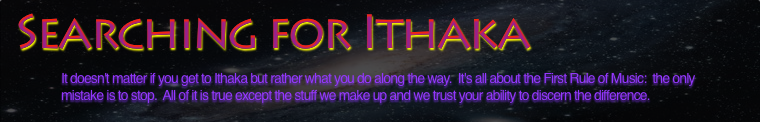
No comments:
Post a Comment