WD SmartWare is at the center of this. The uninstaller failed and there were twenty-three files remaining. Those were deleted manually and now the iMac crashes a few seconds after booting.
Yah, yah, I know. Bring it up in Safe Mode. I should get this damn thing a wheelchair.
This comes to you from the laptop via WiFi. It is not usable except for extreme situations. Now you know it is extreme and I will get back to trying to fix it.
(Infer your own editorial for how tired I am of things that don't work, declining standards, and people who don't give a shit about quality.)
Update:
There is a secondary component to WD SmartWare and that's it's Quickview control panel. That remained in the system and was deleted while in Safe Mode.
Fear is the mind-killer but anger puts it up against the wall. If I learned anything at all from my ol' Dad, it was about winning. Nothing else counts. It also has to be a clean win or it doesn't count anyway.
The computer now starts and appears stable. As we've seen from recent weeks, stability is quite the illusion.
If you don't hate Yosemite 10.10.3 yet, don't worry ... you will.
Continuing:
Kensington TrackBallWorks software has been removed thus disabled the track ball. This is a significant degradation of function as the pointer device is a trackpad and that thing is strictly for laptops and people who paint with their fingers.
Apple triggered compatibility problems and thus owns them. I might be more sympathetic if there had been the faintest hint of a warning that 10.10.3 would cause so many problems.
Post-Crash:
This is after deleting Finder Preferences as one of the witch doctors said that had solved problems some had seen with Yosemite 10.10.3. Did that. It crashed the moment the Finder came up.
Came up in Safe Mode. Finder is fine. Restart back to the normal system and everything is peachy again.
There's another witch doctor going on about Google Keystone and it 'secret updater software' and there's validity to the charge as it's running on your system now if you ever started Google Chrome. The software runs in the background to update Google Software but do you recall them telling you they are doing this?
It does no harm to get rid of it and it will only be replaced if you start Google Chrome again. I don't as it's slow, clunky and annoying. Safari is fast ... so long as it doesn't hit the wall.
Yah, yah, I know. Bring it up in Safe Mode. I should get this damn thing a wheelchair.
This comes to you from the laptop via WiFi. It is not usable except for extreme situations. Now you know it is extreme and I will get back to trying to fix it.
(Infer your own editorial for how tired I am of things that don't work, declining standards, and people who don't give a shit about quality.)
Update:
There is a secondary component to WD SmartWare and that's it's Quickview control panel. That remained in the system and was deleted while in Safe Mode.
Fear is the mind-killer but anger puts it up against the wall. If I learned anything at all from my ol' Dad, it was about winning. Nothing else counts. It also has to be a clean win or it doesn't count anyway.
The computer now starts and appears stable. As we've seen from recent weeks, stability is quite the illusion.
If you don't hate Yosemite 10.10.3 yet, don't worry ... you will.
Continuing:
Kensington TrackBallWorks software has been removed thus disabled the track ball. This is a significant degradation of function as the pointer device is a trackpad and that thing is strictly for laptops and people who paint with their fingers.
Apple triggered compatibility problems and thus owns them. I might be more sympathetic if there had been the faintest hint of a warning that 10.10.3 would cause so many problems.
Post-Crash:
This is after deleting Finder Preferences as one of the witch doctors said that had solved problems some had seen with Yosemite 10.10.3. Did that. It crashed the moment the Finder came up.
Came up in Safe Mode. Finder is fine. Restart back to the normal system and everything is peachy again.
There's another witch doctor going on about Google Keystone and it 'secret updater software' and there's validity to the charge as it's running on your system now if you ever started Google Chrome. The software runs in the background to update Google Software but do you recall them telling you they are doing this?
It does no harm to get rid of it and it will only be replaced if you start Google Chrome again. I don't as it's slow, clunky and annoying. Safari is fast ... so long as it doesn't hit the wall.
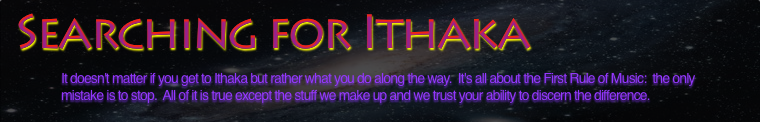
No comments:
Post a Comment